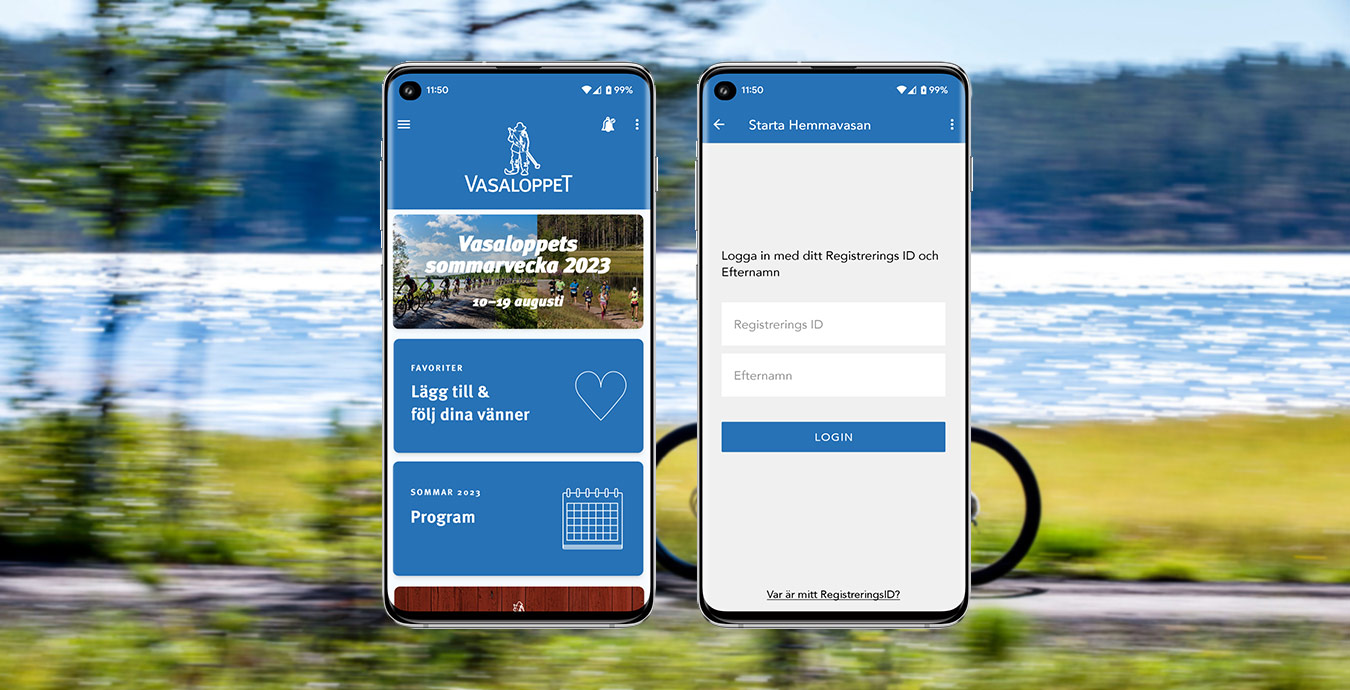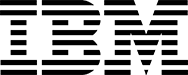Download the official Vasaloppet app, available for iPhone and Android. The app keeps you updated throughout the year.
The app contains:
- Time and race registration for Hemmavasan
- Your favourites: follow your friends and see their progress during Hemmavasan
- Information about Hemmavasan
- Latest news about Vasaloppet
- Result lists for Hemmavasan
The app for participants >
Manual registration of time >
The app for followers >
The app for participants
The Hemmavasan concept is based on the free app Vasaloppet. You can complete your race no matter where in the world you may be; on your favourite paths in the forests, the streets in town, along small beachside roads or in the Vasaloppet arena.
Via the app you get from the start, through the classic checkpoints and down to the finish line portal in Mora. Supporters and those interested can also follow you directly via the app and see where you’re at and how far you’ve come in your race. You can even manually register your race and result. See instructions further below.
The app Vasaloppet registers your Hemmavasan event and your finishing time. The app is available for Android smartphones, in Google Play, and in Apple’s App Store.
Get the app in Google Play
Get the app in App Store
Log in by using your participant credentials (Registration ID and last name). Check your start certificate email from Vasaloppet or download the credentials on My pages.
How to use the app
- Click on the button My Hemmavasan and log in with Registration ID and last name.*
- When you are ready for start, click on Start tracking. If you are not ready for start, cancel the countdown in 15 seconds. If tracking has started there is no way to cancel or regret your race within the app. Contact Vasaloppet’s customer support if you started your race by mistake.
- When you reached the full distance of your race your finishing time will automatically be registered. Even if you continue running or cycling.
* If you are going to take part in multiple Hemmavasan races please note that you’ve received unique login credentials for each of your races. Make sure that you have logged in for the correct race before starting. Prior to the next race you would need to log in again with your credentials for that specific race.
The distances that need to be covered in Hemmavasan:
- Hemmavasan cykel 90 – 90 km
- Hemmavasan cykel 45 – 45 km
- Hemmavasan cykel 30 – 30 km
- Hemmavasan ultra 90 – 90 km
- Hemmavasan ultra 45 – 45 km
- Hemmavasan trail 30 – 30 km
- Hemmavasan trail 10 – 10 km
Via the app, you will digitally move forward through the Vasaloppet Arena until you reach the finish line in Mora. And your friends can follow you live during your journey. Each time you reach one of the classic Vasaloppet checkpoints you and your followers will receive a message from the app.
Good to know:
- You start when and where you want during Hemmavasan’s event phase from Friday, August 9, 00.00, until Saturday, August 17, 20.30.
- The app can only register one race for one person at the same time. If a family participates in a race and the kids do not have their own smartphone the kids’ results need to be registered manually after finishing.
- You can even manually register your race and result by using your login credentials.
See instructions below > - You cannot change your participation to another race directly in the app. Please contact our customer support if you request changes in your participation. Those cases can even be solved after you have finished your race.
Prepare your phone and the app
- Make sure your smartphone is fully charged. GPS tracking can decrease battery life.
- Allow your app to use your phone’s GPS services and accept to receive messages sent from the app.
- To enhance GPS tracking quality avoid covering your phone.
- The app needs GPS and enabled mobile data with sufficient mobile network coverage to be able to transmit your positions and time.
- We support the (minimum) platform versions Apple iPhone iOS 11 and Google Android Version 7.
- Please check before your race if there is an update available for the app.
When you are an Android phone user you need to ensure that all battery-optimization/battery-saving settings are disabled. Detailed information and support can be found in the pdf below.
Settings for Android phones (pdf)
Manual registration of race
Examples of cases when manual registration is used:
- You participate with your family and not everyone has their own smartphone or app
- You do not want to carry your phone when cycling or running
- You do not have any smartphone
- The app or your phone did not work correctly during your race and you could not get a finishing time.
Manual registration
You can manually register your race and result. Please visit the result page on vasaloppet.se and follow the following steps.
- Find the specific race and click on the participant you want to administrate. Click on the green button Manual result registration.
- Log in by using your participant credentials (Registration ID and last name). Check your start certificate email from Vasaloppet or download the credentials on My pages.
- State your finishing time and press Save. Your race and your result have been registered.
The app for followers
If you want to follow a participant, you need to unlock the Follow favourites feature by paying 27 SEK (and similar cost in other currency). You can then add up to 25 favourites in our summer races.
Add a favourite
- Click on Favourites: Add and follow your friends and search the start list by name (first name, last name).
- Click on the plus-symbol for adding as a favourite.
- Unlock the Follow favourites feature for 27 SEK.
- All your favourites are listed in the favourites section.
- You can see details for each person when clicking on the name.
- You will receive a message from the app each time one of your favourites reaches a checkpoint.
- Your phone needs to have access to internet and to have coverage in order to be able to receive app messages.
- Check your app settings and allow the app to send you push notifications.